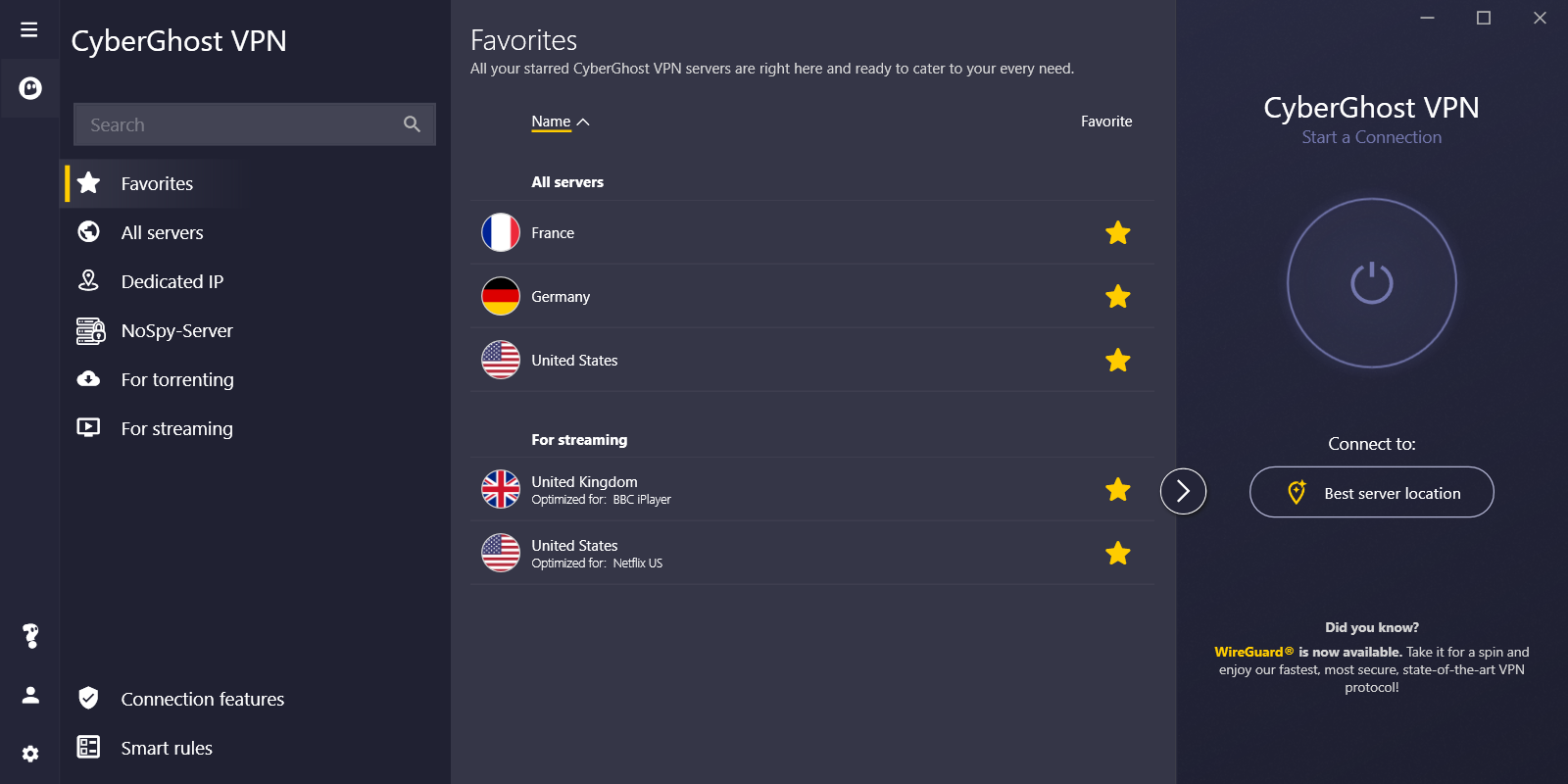Find the Best VPN for Australia.
Australian VPN reviews that help Aussies choose the best VPN.
Our scientific approach to testing assesses each VPN service, leaving no stone unturned.




10 Best VPNs for Australia
After over 500 hours of first-hand research assessing every aspect of VPN security, speed, ability to bypass censorship, and effectiveness at unlocking restricted content, we have ranked the 10 best VPNs for Australians.
1. CyberGhost VPN
Key Specs:
- Logs Policy: No Logs
- Accessible streaming sites: Crunchyroll, Comedy Central, YouTube Red, Amazon Prime Video, Peacock, HBO Max/Now, Disney+, Hotstar, ESPN, FoxSport/Fox, HULU
- Supported Platforms: Windows, macOS, iOS, Android, Linux, and various router types
- Refund Period: 45 Days
Pricing:
- Monthly: $10/month
- 6 month(s): $8/month
- 12-month plan: $5/month
CyberGhost’s strength lies in how much of a balanced offering it provides, giving users an impressive combination of blazing speeds, a vast server count, next-level security, and a slick, easy-to-navigate user interface. With all those under its belt, it’s no surprise that CyberGhost managed to top our list.
This VPN boasts one of the largest server frameworks we’ve ever come across, offering more than 7,300 servers across 91 countries. This leaves NordVPN in the dust, which is saying a lot considering that NordVPN is one of the most famous VPN services in the world and is known for its stellar server count. In fact, the only VPN that beats out CyberGhost in the server count department is Private Internet Access with its ridiculous 35,900 servers.
Speed-wise, CyberGhost also manages to hang with the best of them, clocking in a solid torrent bitrate of 11.8 MiB/s while keeping download and upload reduction minimal at 7.17% and 5.82% respectively when connected to Australian servers. It’s not just limited to Aussie servers either. CyberGhost’s speeds remain impressive when connecting to international servers that are popular among Australian residents, such as the US, UK, Brazil, and India.
Split Tunneling
Split tunneling is an extremely useful feature that lets you choose which internet traffic flows through your VPN service and which will utilize your standard connection. That way, you can still maintain your anonymous internet activities while accomplishing tasks that require your real IP address, like logging into your online banking account. Split Tunneling is only available for Windows and Android devices, but it remains incredibly useful nonetheless.
NoSpy Servers
CyberGhost offers an extra layer of security through their NoSpy Servers – ultra-secure servers that are located in the VPN service’s home country of Romania. These servers are exclusively handled by CyberGhost and that makes it ideal for activities that call for added security, like torrenting for example. It’s worth noting, however, that you’d have to subscribe to the VPN’s 1-year plan or higher if you want to access this feature.
Wi-Fi Security
This feature allows CyberGhost to automatically launch whenever you connect to an untrusted Wi-Fi connection, making it perfect for people who find themselves travelling often and make frequent use of public Wi-Fi. What makes this feature even cooler is the fact that it works for both computer and mobile apps. Never get caught connecting to untrusted Wi-Fi with your VPN pants down ever again.
App Protection
Through app protection, you can form a list of apps that automatically run and connect to CyberGhost on startup. That way, frequently used apps that hinge on internet anonymity and security – like torrenting clients and streaming apps – will set themselves up with a VPN connection without you having to lift a finger.
WireGuard Protocol
Where IKEv2/IPSec focuses more on speed and OpenVPN leans more towards security, the WireGuard protocol provides a nice middle ground between the two. It might not be quite as fast as IKEv2/IPSec, but it’ll run circles around OpenVPN without sacrificing much in the way of security. This makes it a great choice for casual internet activities, like movie streaming and online gaming.
Censorship bypassing isn’t one of CyberGhost’s strong points, as it has a tough time getting through China’s infamous “Great Firewall”. There’s no shame in that though, as many of the most popular VPNs in the market struggle in the same area. That being said, if you’re looking to utilize this VPN service in a restricted country, you’ll probably want to consider something else.
CyberGhost gave us one of the better customer service experiences we’ve ever had, thanks to their easily accessible 24/7 live chat reps who replied swiftly and informatively. They handled most questions we threw their way without much trouble and for queries that needed a bit more time, they answered through email within the hour.
The website’s chatbot is more of a search bar than anything else, but it’s still useful either way. To top it all off, chat is available in three different languages – English, German and French – which is something a lot of VPN services are missing.
As long as you’re not in the market for a VPN that bypasses Chinese firewalls, CyberGhost has pretty everything you’d want in a VPN service. It’s speedy, secure, unlocks its fair share of streaming sites, and comes with tons of nifty features. It also offers a fantastic network of servers to choose from, including an impressive number of Australian ones. This all comes at a pretty good price too, which is the nice little cherry on top.
2. NordVPN: Quick, Easy & Secure

Key Specs:
- Logs Policy: No Logs
- Accessible streaming sites: Netflix, iPlayer, Amazon Prime Video, Apple TV+, Disney+, Hotstar, ITV Digital, and many more
- Supported Platforms: Windows, macOS, iOS, Android, Linux, and various router types
- Refund Period: 30 Days
Pricing:
- Monthly: $11.95/month
- 12 month(s): $4.92/month
- 24 month(s): $3.71/month
Second on our list is a name that’s become synonymous with VPNs over the years. NordVPN delivers stellar speeds over a wide network of servers that are located in a large number of countries and it does so with some of the best security features in the business.
It’s also fantastic at bypassing geo-restrictions of media streaming sites and you’ll have access to a healthy number of Australian city-level servers, making it an excellent pick for Aussie users.
A subscription to Nord grants you access to 5343 servers spread across 60 countries. That might be quite as many servers as CyberGhost or Private Internet Access, but that still manages to land this VPN firmly in third place which is exceedingly impressive.
When it comes to speed, NordVPN racked up some superb numbers on Aussie servers, offering up a solid download speed reduction percentage of just 4.7%. Speed reduction was a lot higher on the upload front, however, as the service pretty much cuts your upload speed in half. The torrenting bitrate was also a high point for the VPN, as its 12.5 MiB/s is one of the better ones we’ve ever come across.
Double VPN
As its name suggests, double VPN is a feature that forces your traffic to run through two different VPN servers and a double encryption system. While it is a bit excessive and it significantly bogs down your connection, there’s no denying that your information couldn’t be any safer.
TOR via VPN Server
With this feature, you can create a VPN tunnel when you’re utilizing a TOR network which is a feat that’s not normally possible.
NordLynx
While we’re not exactly sure just how accurate Nord’s claim is about NordLynx being the fastest and safest protocol around, our tests have shown that it manages to beat out the very impressive WireGuard. It’s a great mix of both speed and security, which is always a good thing.
Split Tunneling
Just like CyberGhost, NordVPN includes a Split Tunneling feature that lets certain apps connect to your regular internet connection while the VPN is still active.
NordVPN falls short when it comes to bypassing the restrictions of China’s “Great Firewall” but it makes up for it by effectively getting through the censorship blocks of both UAE and Turkey – two countries known for their high levels of censorship.
This VPN service leaves nothing to be desired on the customer service front, thanks to an excellent chatbot that’s loaded with a surprising amount of specific information, as well as a well-trained fleet of live agents who are quick and know exactly what they’re talking about.
In short, NordVPN is a service that doubles down on security but gives you all the speed you need for your internet activities. If high performance is what you seek and you have a penchant for binging on a variety of streaming sites, this is the VPN for you. The fact that it has some great long-term subscription plans is a nice little bonus.
3. ProtonVPN: Exceptional Speed, Easy-to-Use

Key Specs:
- Logs Policy: Anonymous Server Usage Data
- Accessible streaming sites: Netflix, Hulu, Amazon Prime Video, Disney+, BBC iPlayer, and more
- Supported Platforms: Windows, macOS, iOS, Android, Linux, Chromebooks, and various router types
- Refund Period: 30 Days
Pricing:
- Monthly: $7.49/month
- 12 month(s): $5.99/month
- 24 month(s): $4.99/month
Rounding out the top three on our list is a rather surprising entry in ProtonVPN. While the service leaning heavily towards security was certainly expected, what we didn’t see coming was how well it performed when it came to speed and how good it would end up being at bypassing geo-restrictions.
ProtonVPN boasts 1,326 servers across 55 countries which isn’t particularly impressive but isn’t bad by any means. On the plus side, it has a healthy number of servers in countries Australian residents are likely to connect to.
Speed is ProtonVPN’s x-factor, as we really didn’t expect it to do so amazingly when we first started testing it out. With a mere 8.87% and 6.25% reduction in download and upload speeds respectively, this service offers some of the best speeds we’ve ever come across. To top it all off, its torrenting bitrate of 13.2 MiB/s is the fastest of all the VPNs we’ve tried.
Ad Blocker
While lots of VPN services offer an ad blocker of sorts, ProtonVPN’s version – dubbed NetShield – is great at what it sets out to do. It comes with three different levels to choose from, allowing it to stop ads, trackers, and malware dead in its tracks. No more running into those pest advertisements while watching your favourite Twitch streamers.
Split Tunneling
Just like CyberGhost and NordVPN, ProtonVPN includes a split tunneling feature that lets you pick out specific apps that can bypass your VPN and connect your regular internet connection instead.
Tor over VPN
Another feature that’s shared between the top 3 of our list is Tor over VPN, which is essentially the ability to create a VPN tunnel over the obscure Tor network.
Kill Switch
This nifty little feature ensures that none of your internet traffic is leaked in the event that your VPN service suddenly crashes out of nowhere. By utilizing a kill switch, ProtonVPN automatically shuts off your internet when the VPN goes down and it keeps it that way until the VPN is up and running once more.
Unlike the first two entries on our list, ProtonVPN actually manages to consistently beat China’s infamous “Great Firewall”, making it one of the few services that can do so. It also has a decent number of servers around the country, so you can also expect some pretty decent speeds. You don’t need to worry about UAE restrictions either, as ProtonVPN can get through those easily.
Customer support is where ProtonVPN stumbles, though not in the form of the quality of service. Their website is packed with tons of information that you can browse at your leisure, offering you answers to most questions that might come up. Unfortunately, they have no live chat at all, leaving you to rely strictly on their email support team if a comes to mind and you can’t find the answer on the website.
It may not have as many servers as some of the bigger players in the industry, but its combination of exceptional speeds, simple UI, impressive media streaming accessibility, and top-notch restriction bypassing capabilities make ProtonVPN a worthy choice for our number three spot. Heck, if you’re planning on visiting China, this easily beats out the first two on this list.
4. ExpressVPN: All Round Excellent But Pricey

Key Specs:
- Logs Policy: Anonymous Server Usage Data
- Accessible streaming sites: Netflix, iPlayer, Amazon Prime Video, Apple TV+, Disney+, HBO, ITV Digital, DAZN, ESPN, TVNZ, Hulu, and more
- Supported Platforms: Windows, macOS, iOS, Android, Linux, Chromebooks, and various router types
- Refund Period: 30 Days
Pricing:
- Monthly: $12.95/month
- 6 month(s): $9.99/month
- 15 month(s): $6.67/month
ExpressVPN boasts over 3000 servers that span 94 countries. 3000 is a fantastic number, but it’s the 94 countries that’s a bigger deal here. In fact, that’s the second-highest we’ve ever seen, with only HideMyAss beating it out with its 190 countries.
It may not be as impressive as the first three on our list, but ExpressVPN offered up a 13.53% and 46.58% reduction in download and upload speeds respectively, which is a pretty decent performance, all things considered. It also has a solid torrenting bitrate of 11.8 MiB/s.
Lightway
Lightway is ExpressVPN’s very own protocol that promises a higher level of both security and efficiency.
TrustedServer
This is an extremely unique feature that’s able to bar information from ever being written to a server, as well as empties any data with every restart – including software installations. It doesn’t stop there either. TrustedServer allows ExpressVPN to monitor exactly what and when is installed on their servers.
DNS Leak Protection
Even the best VPN services can suffer from a DNS leak every now and then, exposing your very private internet activities to whoever’s watching. Luckily enough, ExpressVPN does a great job of preventing this, having dropped no information when we ran it through a battery of DNS leak tests.
Similar to ProtonVPN, ExpressVPN manages to kick China’s “Great Firewall” in the butt, consistently bypassing the country’s restrictions time and time again. It’s just as good as beating Turkey’s and the UAE’s restrictions as well, though it’s worth noting that you should have the VPN already up and running before visiting these countries.
ExpressVPN has an impressive library of troubleshooting information on their website in case you enjoy looking for answers by yourself. But if you’d rather talk to a live rep, you can easily connect to a real human being in less than a minute, all of whom were increasingly friendly and very knowledgeable in our experience.
All-in-all, ExpressVPN is an extremely well-rounded VPN service on account of its solid speeds, excellent geo-unblocking characteristics, and ability to bypass even the toughest of country restrictions. It’s a bit pricey, sure, but it certainly is worth every penny if these are the things you are looking for in a VPN.
5. Surfshark

Key Specs:
- Logs Policy: Anonymous Server Usage Data
- Accessible streaming sites: Netflix, Hulu, HBO Max/Go, Disney+, Peacock TV, BBC iPlayer, ESPN & ESPN+, Amazon Prime Video, Crunchyroll, and more
- Supported Platforms: Windows, macOS, iOS, Android, Linux, and various router types
- Refund Period: 30 Days
Pricing:
- Monthly: $12.95/month
- 12 month(s): $6.49/month
- 24 month(s): $2.30/month
3200 servers may be a bit of a step down when compared to NordVPN’s 5343 servers and Cybeghost’s 6900 servers, but it’s still a strong number nonetheless. It also spans 65 countries which is slightly above average.
As for its speeds when connected to a local Aussie server, you’ll be hit with a 17.52% and 5.16% drop in download and upload speeds respectively, which isn’t too shabby when you compare it to the other VPNs on this list. Torrent fans will also be glad to know that Surfshark racked up a fantastic torrent bitrate of 13.1 MiB/s.
Camouflage Mode
The perfect companion for users living in high-restriction countries. Camouflage mode masks your VPN connection by making it look like regular internet traffic, fooling your ISP and government into believing that you’re not using a VPN at all. In addition to that, it’s great at getting past firewalls in public wi-fi.
NoBorders Mode
One more feature that’s amazing at helping you bypass restrictions. NoBorders mode analyzes any systems that are being used to block VPNs, then provides you with a list of the best servers to choose from in order to get through those blocks.
CleanWeb
Surfshark’s variant of your standard anti-ad/malware feature works exceptionally well, blocking out pesky ads from even YouTube and Twitch.
Shadowsocks
Shadowsocks doesn’t quite have the security that some of the other protocols do, like OpenVPN or WireGuard, but it is great at bypassing internet blocks in high-restriction countries. So if OpenVPN is not able to get past that annoying firewall, it’s worth giving this guy a shot.
Thanks to Surfshark’s NoBorders and Camouflage modes, this VPN service is one of the best in the industry at bypassing internet restrictions. It makes light work of the censorship measures in many problematic regions, such as China, UAE, Turkey, and Saudi Arabia.
Surfshark’s customer support is top-notch, offering 24/7 live chat in three different languages and a wealth of information that’s easily accessible on their website. They do have a chatbot of sorts, though it’s essentially just a search bar disguised as a chatbot to seem smarter. Their staff are easy to talk to and quick with their responses which are both great qualities to have.
Surfshark has a lot of things going for it, be it its speedy connections and stellar geo-unblocking capabilities, but its real strength lies in its ability to slip past restrictions in high-censorship countries. So far, there hasn’t been a single restriction that Surfshark hasn’t managed to get through and that’s an amazingly impressive feat. If you’re looking for a restriction-bypassing VPN that happens to also be a great all-around service, this one just might be it.
6. Windscribe Premium

Key Specs:
- Logs Policy: Anonymous Server Usage Data
- Accessible streaming sites: Netflix US/UK/Canada, BBC iPlayer, Disney+
- Supported Platforms: Windows, macOS, iOS, Android, Linux, and various router types
- Refund Period: 30 Days
Pricing:
- Monthly: $9.00/month
- 12 month(s): $4.08/month
At number 6, we’ve got the premium subscription of the best free VPN service on the market. Windscribe Premium brings nifty features, superb restriction bypassing characteristics, and some exceptional security, though it does struggle a bit in terms of speed and media streaming.
Its server count is a little on the low side, with 400 servers located in 63 different countries around the globe. When compared to the likes of Private Internet Access (35,900) or CyberGhost (6,900), Windscribe looks even more unimpressive, but server count doesn’t always make the VPN.
When connected to Aussie servers, Windscribe’s speeds are remarkable. Download and upload reduction was kept to a minimal 6.38% and 20.27% respectively, which beats out some of the more popular VPN services around. Its torrenting bitrate of 11.2 MiB/s is pretty good to boot. Regrettably, this VPN’s speed becomes a lot more inconsistent when connecting to international servers.
WireGuard
Windscribe sports one of the better security protocols around in WireGuard – an option that offers stalwart security without sacrificing much on the side of speed.
Ad blocker
This VPN has its own security suite called R.O.B.E.R.T which can be fine-tuned to block whatever it is you don’t want to be accessed on your system, whether it’s ads or malware trackers, or even specific websites. It’s one of the best blocker features we’ve ever come across.
Windscribe has proved itself a very capable VPN in terms of bypassing censorship restrictions. Whether it’s China’s “Great Firewall” or the internet blocks placed on the United Arab Emirates or Russia, Windscribe has little trouble getting through.
You’ll have the usual support tools at your disposal, including live chat, lots of FAQs and other information on the website, as well as a neat chatbot named Garry who’ll do his best to give you the answers you’re looking for. If you have a query that he just can’t handle, that’s when he’ll hand you off to human reps who were all very knowledgeable and professional in our experience.
Windscribe doesn’t try to be the greatest VPN at everything. It chooses what it wants to excel at and focuses on those aspects. For users who are after some tough security, superb restriction bypassing, and a couple of handy extra features, Windscribe Premium does not disappoint. Just don’t expect to gain access to a lot of streaming sites.
7. IPVanish
Key Stats:
- Logs Policy: No Logs
- Accessible streaming sites: Netflix US
- Supported Platforms: Windows, macOS, iOS, Android, Linux, Chromebook, Amazon Fire Stick, and various router types
- Refund Period: 30 Days
Pricing:
- Monthly: $10.90/month
- Quarterly: $5.00/month
- 12 month(s): $3.75/month:
Clutching the number 7 spot on our list is IPVanish – an affordable VPN option that boasts great speeds, excellent security, and a nice spread of local Australian servers to choose from. The catch? It’s damn near useless on the media streaming front, unless the only platform you plan on watching is Netflix – and only the US region at that.
IPVanish’s 1400 servers is modest at best, but it’s likely a lot more than most general users would ever need. Those servers are spread across 57 countries, which isn’t bad at all as far as global reach goes.
You take a fairly noticeable hit in download speed, with a 23% reduction, but that’s still pretty solid considering some of the other entries on this list. Upload speed fairs a lot better, with a mere 3.4% reduction in speed. As for the torrenting, you might want to steer clear of this service on account of the 6.2 MiB/s torrenting bitrate we ended up getting. That’s one of the lowest scores we’ve ever tested.
SOCKS5 Web Proxy
This is a special security protocol that’s particularly good for peer-to-peer connections which include torrenting and Voice Over Internet Protocol (VoIP), adding a welcome layer of security whenever you engage in such activities.
Split Tunnelling
Just like many other entries on this list, IPVanish has split tunneling, allowing you to select specific apps that you want to bypass your VPN connection and utilize your regular internet instead.
Kill Switch
Another common feature in well-known VPNs – a kill switch acts as a failsafe that immediately shuts off your internet connection when it senses that your VPN is not functioning for whatever reason. The internet connection remains disconnected until your VPN service is up and running again.
If you’re in the market for a VPN that can bypass country restrictions, then you shouldn’t touch IPVanish with a ten-foot pole. This service is unable to bypass pretty much any country firewall out there, making it all but useless if that’s what you intend to subscribe to a VPN for.
Customer support is one area that IPVanish definitely shines in, giving you a wide range of options to choose from whenever you run into some trouble or need more information. Their chat agents are up to snuff, the chatbot does a great job, there’s tons of info on the website, and they’re the only service on this list that offers phone support.
IPVanish certainly has some heavy missteps, which mostly surrounds its inability to bypass streaming site blocks and country restrictions, but it makes up for those shortcomings through its excellent performance, reliable security, a nice selection of Australian city-level servers, and an attractive price. Want to save a buck and just need a VPN for your everyday browsing? IPVanish might be right up your alley.
8. Private Internet Access
- Logs Policy: No Logs
- Accessible streaming sites: Netflix in certain countries, Amazon Prime Video, BBC iPlayer, Disney+, Hulu
- Supported Platforms: Windows, macOS, iOS, Android, Linux, and various router types
- Refund Period: 30 Days
Pricing:
- Monthly: $11.95/month
- 12 month(s): $3.33/month
- 36 month(s): $2.03/month
Private Internet Access does a lot of things right. It offers a large list of security protocols to choose from, by far the largest network of servers for any VPN we’ve ever seen, and some great features both for security and general use. Problem is, it stumbles in a lot of important areas, including speed, streaming, and censorship restrictions.
PIA has an insane server count of 35900 throughout 78 countries. Its country reach is very impressive and its abundance of servers is second to none. The closest we’ve seen is PrivateVPN’s 7000 server-strong fleet, and that’s not even close.
Speed is one of Private Internet Access’ main problem areas, as we experienced a 56.33% and 60.46% reduction in download and upload speeds respectively and that’s when connected to local Australian servers. Torrenting bitrate is not too bad at 10.4 MiB/s, but that’s not enough to salvage the terrible speeds.
Ad Blocker
PIA’s ad blocker is called MACE and, in our experience, it did an amazing job of blocking out adware, malware, and other trackers. It was also able to prevent ads on Twitch and YouTube which is great. The cool thing is it works on Windows, macOS, Linux, and Android, though iOS users are out of luck.
While PIA does manage to get by looser country restrictions like the ones found in Russia and the UAE, it’s unable to bypass stiffer firewalls like the one that China is known for. So if censorship bypassing is high on your list of features, you might want to second-think this VPN.
Private Internet Access recently added a live chat support feature on their website, putting them on par with most of the other VPN services on the market as far as customer service is concerned. There’s no chatbot on the site, but that won’t be missed all that much if you can speak to a human right away.
This VPN service really could’ve been great. It has the best server count in the business and all the security protocols you could ever ask for, not to mention the stellar ad blocker system it has going for it. Problem is, these aspects are simply unable to make up for the disappointing speeds and lacklustre media streaming and restriction bypassing capabilities.
9. PrivateVPN

Key Specs:
- Logs Policy: No Logs
- Accessible streaming sites: Amazon Prime, BBC iPlayer, Disney+, HBO, Hulu, Netflix, NBC, DAZN, RTE Player, Sky, SVT Play
- Supported Platforms: Windows, macOS, iOS, Android, Linux, and various router types
- Refund Period: 30 Days
Pricing:
- Monthly: $9.99/month
- 4 month(s): $4.50/month
- 36 month(s): $2.00/month
PrivateVPN doesn’t have a lot of bells and whistles going for it, but it does have a few things that it’s exceedingly good at. It’s affordable, very easy to use, and it has some useful features that allow it to bypass even the tougher country restrictions around. It’s also capable of blocking its fair share of media streaming sites which is always a good thing.
PrivateVPN’s 200 servers are among the smallest server counts that we’ve seen in a VPN, though it does have a decent reach of 63 countries which is better than a lot of the services we’ve seen.
Its speeds were generally disappointing overall, whether connected to Australian or international servers. We encountered a 33.87% reduction in download speed and an 18.56% drop in upload speed when connected to a Sydney server, and it only gets worse on offshore servers. As for the torrenting bitrate, it clocked in at 4.2 MiB/s – putting it in the bottom spot of all the VPNs we’ve tested.
Stealth VPN
Similar to Surfshark’s Camouflage Mode, PrivateVPN’s Stealth VPN feature masks your connection to make it look as though you’re not using a VPN service. This allows you to sneak past a lot of pesky restrictions.
This VPN service offers some excellent support for its users, with a varied list of options to choose from, including live chat, email, and a lot of online resources to browse through. Our experience with human reps was very pleasant and they didn’t have a hard time answering any of our questions.
Competent is a good word to use to describe PrivateVPN. It’s not about to win any awards, but it does a fine job of getting through internet restrictions and providing you with a decent range of streaming options, all using a simple interface that anyone can handle. It’s a shame that the overall dismal speeds, low server count, and lack of useful extra features prevent PrivateVPN from ranking higher on our list.
10. Astrill VPN

Key Specs:
- Logs Policy: Some user logs
- Accessible streaming sites: Netflix, Amazon Prime Video, BBC iPlayer, Disney+, Hulu, ESPN
- Supported Platforms: Windows, macOS, iOS, Android, Linux, and various router types
- Refund Period: None
Pricing:
- Monthly: $20.00/month
- 6 month(s): $15.00/month
- 12 month(s): $10.00/month
Rounding off our list is Astrill VPN at the tenth spot. This VPN likes to flaunt itself as a premium service and, in certain areas, it has somewhat earned that right. It offers good speeds, a tough security system, strong restriction bypassing capabilities, decent streaming library access, and a simple UI. So why is it at the bottom of the list, you ask? Read on and find out.
Astrill only boasts 300+ servers which is fairly low when you’re comparing it to CyberGhost’s 6,900 or NordVPN’s 5,343 servers. Its worldwide reach of 57 countries isn’t bad, but it’s nothing really special either.
It certainly has something to brag about in the speed department, as we experienced a 2% boost in download speed and a 3.21% increase in upload speed when connected to an Australian server. This is the first and only time we experienced an actual increase in speeds when connected to a VPN. Torrenting bitrate was also spectacular at 13.1 MiB/s.
OpenWeb
This protocol is based on the extremely popular OpenVPN but is a more lightweight version that excels at switching between servers quickly. One of its main upsides is its ability to bypass various country restrictions.
VPN Kill Switch
This is a feature that is often present in a lot of VPNs. Essentially, it prevents your device from connecting to the internet in the event that your VPN crashes or fails. Your device will remain disconnected until your VPN is restored.
Astrill VPN is one of the services that can consistently bypass China’s “Great Firewall” and this is due, in part, to the VPN’s OpenWeb protocol and its Stealth VPN feature. It’s also able to break through Russia’s restrictions without any trouble as well.
Customer support is one of the areas that Astrill could use some improvement in. Their live chat reps weren’t the friendliest and there were several occasions when they couldn’t answer our questions satisfactorily. You’ll probably want to stick to sending them an email instead.
Astrill VPN certainly has a lot of upsides, mainly being it’s stellar speeds on the Australian servers.. Our main issue with the service is the fact that we experienced various instances of information leaks when we ran it through a battery of tests. We weren’t the only ones either, as we found many users that encountered the same problem. That alone is enough to relegate Astrill to the bottom spot on our list.
Choose the Best VPN for your needs.
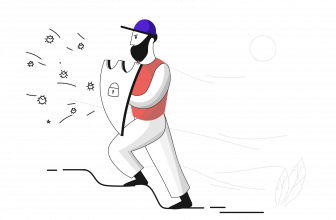
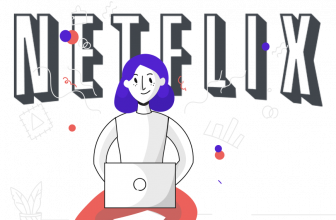

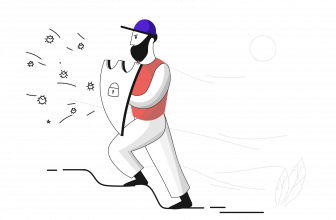
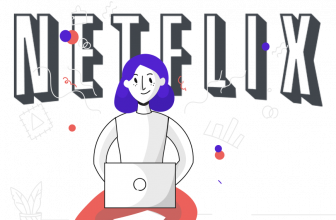
How We Conduct Our VPN Reviews.
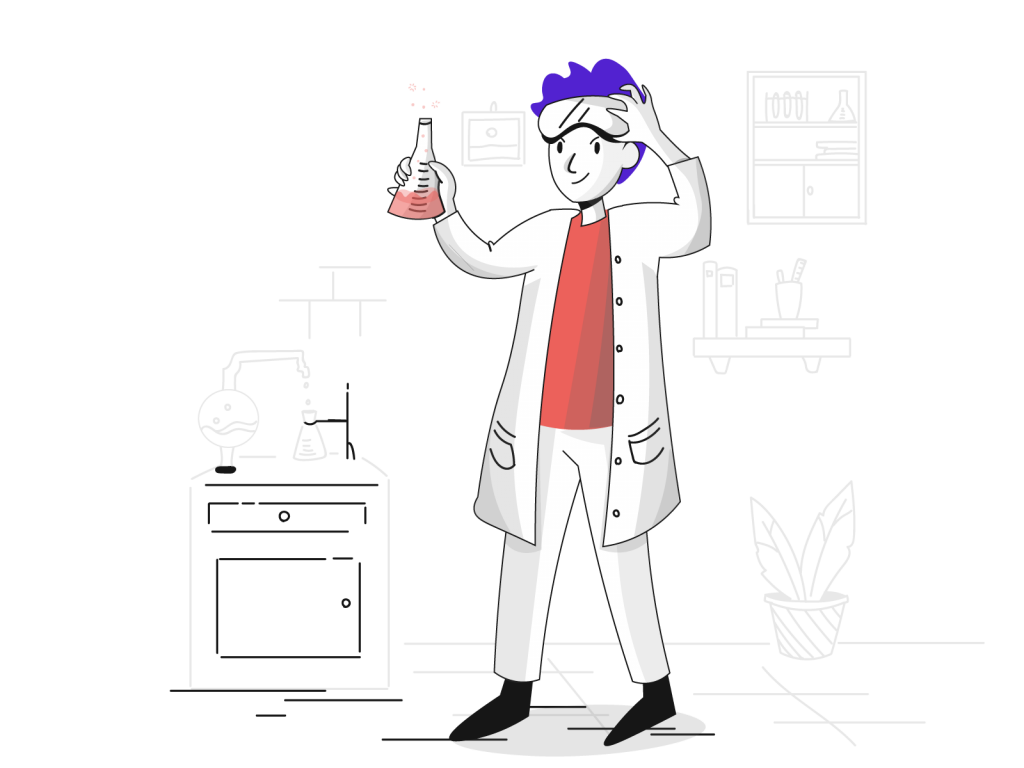
We pay market rate for every VPN that we review. This ensures unbiased and genuine VPN Reviews.
We put every VPN to test across a wide range of specific use cases. Torrenting, streaming, gaming - you name it.
We combine the ratings from each use case to create an overall score of the best VPNs.
VPN services change and so does the internet. That's why we revisit and update reviews regularly.
In addition to out own review methodology, we allow users to score the VPNs. This provides a 'wisdom of the crowd' score.