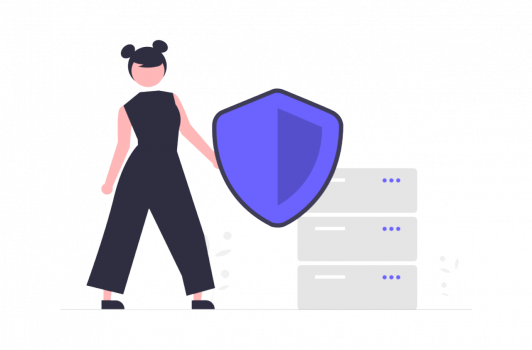A sneaky flashlight app that snoops your online logins and sends them to cybercriminals. A “so-called” antivirus software that locks you out of your computer for ransom until you pay a “Microsoft Expert” to fix it. These are just a couple of the hundreds of different malware tricks out to steal your data.
Let’s Define Malware (Malicious + Software)
Malware is malicious software that secretly works against the interests of a computer or mobile device’s owner. Some forms are able to work their way into devices, while others require planting them there. The consequences vary in severity from secret tracking through relatively harmless data to holding devices for ransom or destroying it for fun.
Types of malware
Keylogger
Keyloggers are software programs that capture the events and content of all your input on a computer, tablet, or phone. They can log every key you press on your keyboard to steal passwords as well as monitor private communications. Keyloggers can be hard to detect because there is no way for someone using one to tell if they are
Ransomware
The most serious cyber threat is ransomware as it spreads rapidly and leads to high costs. Ransomware encrypts all of the data on your computer once it infiltrates a system vulnerability, thereby locking the user out. The malware then asks the victim to pay a ransom in order for them to unlock their files.Rootkit
Rootkits are quite dangerous because they penetrate for the deepest admin privileges possible on your computer. Rootkits aim to gain the deepest admin privileges possible so they can do anything with or without detection by their victim.
Worm
In contrast to viruses, worms are considered relatively harmless. They spread by copying themselves and infecting files on either a local drive or network.
Worms can come with a payload that is designed to damage a system or extract information, however, they don’t have to. That was the case for Creeper worm, which simply notified infected users of its presence.
Trojan
Trojan malware like the Trojan horse of Greek legend infiltrates computers by hiding in seemingly innocent programs. Once they get in, these sneaky programs can create backdoors for hackers to get into your system and collect your data or even completely lock you out of your computer.
Virus
Viruses were once considered the definition of malware. A computer virus will spread from host to host to infect as many devices as possible. Attached to files or programs, it can be spread through Internet downloads, email, social media or text messages.
Viruses can cause minor nuisances like changing your desktop wallpaper to major system crashes that result in complete data loss.
Spyware
Even though spyware cannot disrupt your system without action on your part, it can be a nuisance. Once installed, this type of malicious software sends information about what you do on the computer to someone else acting as the ‘master’ and tries to acquire more information from your daily use.
Adware
Adware is one of the most common types of malware because this type doesn’t usually harm your computer in any way and instead makes money by displaying ads.
The main symptom of infection will probably be pop-up ads on your desktop or in programs, websites, and apps.
Can a VPN Help Prevent Malware?
The type of malware and the quality of the VPN determine how much protection they’ll provide you. A VPN isn’t just a powerful privacy tool—it can also cause hackers to be unsuccessful in infiltrating your computer with malware, but not all viruses can be stopped.
Some VPNs will notify you of malicious sites before they can send any malware to your device. However, security experts will all tell you that the simplest solution is an anti-malware program combined with common sense.
How To Prevent Malware?
It is hard to suggest any one specific way to prevent the many types of malware from affecting your device. Your best chance is to use a combination of anti-malware software and utilising internet street-smarts.
1. Use anti-malware software
One of the most effective weapons against malware is reputable security software. As always, premium tools are best.
2. Use Internet street-smarts
- Avoid clicking on any pop-ups. Take care to only click the “x” to close the pop-up. Even then, they are designed to mislead you, so be extra careful closing them as well.
- Hover over links to see the destination URL before clicking them.
- Pay attention to the URL of the website you are visiting. Websites can be compromised by malicious hackers and redirect you to a similar-looking website that is designed to steal your info.
3. Back up your computer
Maintaining backups of your files can help you avoid malware. If a device is infected, the easiest fix it to do a reset, which would usually cause you to lose important data. If you plan on doing this take regular backups.
4. Software Reviews
Before downloading a new app, read the reviews, especially the 1-star reviews. Pay attention to content – are people complaining about features or performance? Or does it have more serious repercussions like being accused of malware?
5. Keep everything up-to-date
When apps or the operating system prompt you to confirm an update, be sure to do so. Updates will usually provide feature and performance improvements as well as patching newly discovered security vulnerabilities.