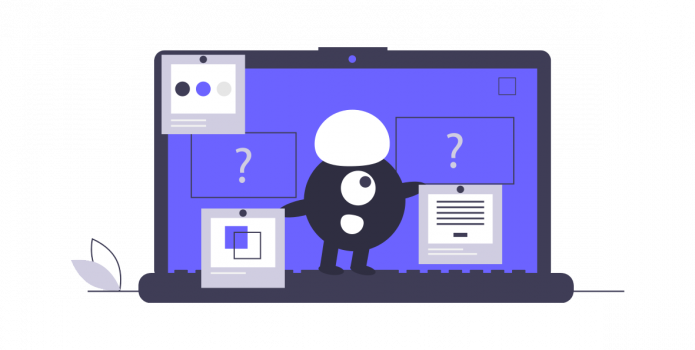The IP address is essential for sending and receiving information when browsing the Internet. In case a hacker manages to find out your IP address, they can get very sensitive information like your location and identity which could potentially lead to hacking of your device, identity theft, etc.
Your IP address can be beneficial to criminals. Your personal IP is the gateway to your computer and in this instance, it may also be a backdoor entrance for cybercriminals or malware.
How can someone find my IP address?
Your IP address is unique to you and your internet service provider. It’s more like a mailing address for internet traffic – it won’t change unless you move house or connect to a Wi-Fi network that’s in another location.
Most internet service providers (ISPs) use dynamic IP addresses, which are attached to a device but can change with each connection. If you want your computer IP address to always be the same, you can specify the static IP through settings on most devices for port forwarding and other purposes.
Your IP address is a very sensitive piece of information that can cause problems for you. Here are some ways people can get a hold of your IP:
Torrenting
Downloading content from torrent sites means that any member of the swarm could see your IP address. All they need to do is check the list of peers.
Physical Access
Handing over access to your PC can quickly lead to that person finding your IP. In just a matter of seconds that individual can use multiple methods to find the IP address.
Emails
Email messages routinely contain your IP address, meaning that anybody can use it to find out who you are. A lot of major email providers, including Microsoft Outlook and Yahoo! both include the sender’s IP in the email header.
Clicking Links
Anytime you click a link, it will ask your IP address to send and retrieve the content. The server admin will be able to see your IP address.
What Are The Risks?
Your IP is a unique set of numbers that doesn’t reveal personal information, but it does give away your approximate location. It also provides hackers with valuable information about the devices in use on this connection which can help them steal money from your bank account or passwords for sensitive sites like Facebook and Gmail by monitoring
Device Hacking
Your IP address has more than one port, and a hacker who knows it can brute-force connections by using all the possible ports can potentially access your device.
Snooping Employers
A person’s IP address is assigned by the ISP, and it is linked to that user. When you are at work on your company’s network, they could see what you do online without any privacy.
DDos Attacks
If a hacker knows your IP, they could initiate a DDoS attack against you. A DDoS attack will use an army of computers to overwhelm your device with traffic until it is forced to disconnect from the internet.
How to Prevent IP Address Attacks
You should always protect personal information, especially your IP address. With enough determination and access to the right websites, a bad actor can cause serious damage. IP addresses are often the starting point of a more sophisticated attack.
From hackers to malware, knowing your IP address is a bad thing. There are three ways you can protect yourself:
Privacy Settings
Make sure that all of your instant messaging apps have their settings set to “private” and don’t accept chats or messages from people you’re unfamiliar with.
Network Protection
Your IP address can easily be accessed remotely by a hacker who successfully infiltrates your home network. If you don’t change the default password of your router, chances are the default password is on the internet ready to be used by a bad actor.
VPN
VPNs hide your IP address and encrypt your internet connection. They also prevent third parties from eavesdropping on your data while you are online, so if somebody knows what to look for, all they find is encrypted connections.